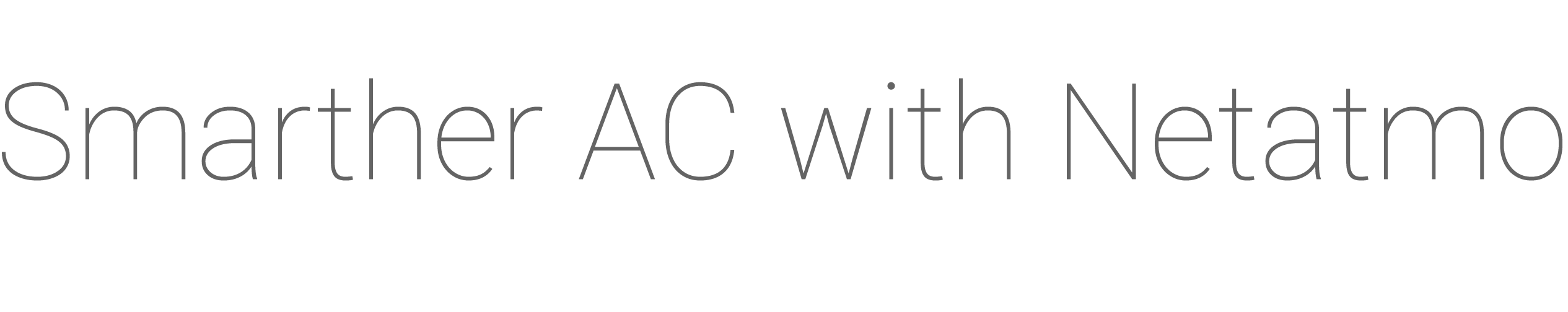If you are unable to connect your Smarther AC with Netatmo to the Internet:
Turn off the thermostat at your electrical panel, then turn it back on and restart your Internet/Wi-Fi router. If this does not solve the problem, and if you have already manually configured your router, it may be that the Router's configuration blocks the connection to the thermostat. In this case, refer to your router manual and follow the instructions:
Step 1: In the Internet browser on your computer, type in the local address of the router, in the following form http://192.168.x.x (e.g. http://192.168.1.1). This is shown in the router manual.
Step 2: Sometimes a username and password are requested. With most routers these are ;admin ; and ;admin ;. Otherwise refer to your manual.
Step 3: You can then access your router's configuration interface.
Step 4: If you use parental control, check that you have definitely authorised the thermostat. To do this, check if its MAC address (see: Where can I find the Smarther with Netatmo connected thermostat serial number?) is in the list of authorised devices.
Step 5: If you use a standby feature for your router, deactivate it.
If you are still unable to reconnect, proceed as follows:
Step 1: Firstly, try to assign a fixed IP address to the thermostat by indicating its MAC address (Where can I find the Smarther with Netatmo MAC address?). If you have an Android smartphone, you can also assign a fixed IP to the smartphone.
If needed there are tutorials to help you with this configuration: in your browser, type in the brand and model of your router (Orange livebox, for example). Then write ;static IP for MAC address ; in your browser.
Step 2: You can also open the specific port for the thermostat (Port No 25050) in TCP so that it succeeds in communicating with the servers.
Step 3: Then, you can check the Wi-Fi frequency band used by your router. The thermostat does not work with the frequency 5 GHz. Make sure that the 2.4 GHz mode is activated.
Step 4: If the Wi-Fi channel has been modified manually, it may be that it no longer makes an optimal connection possible. Check that the ;automatic selection of Wi-Fi channel ; mode is activated.
Step 5: Finally, if your network is equipped with one or more Wi-Fi repeaters, make sure that each of these Wi-Fi access points has a different name (or SSID) and that the thermostat connects to the one which has the strongest signal.