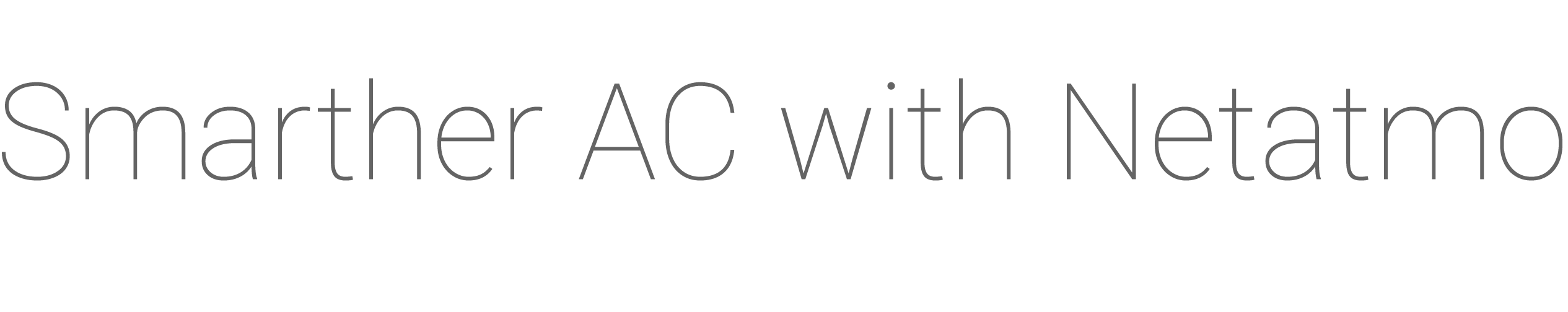If you have a Google Home speaker, you can set this up via your ;Google Home ; application available on iPhone and Android. For more information, you can consult the following page on the Google Support website. https://support.google.com/assistant.
you do not have a speaker, all you have to do is download the ;Google Assistant ; application on your smartphone, available in the App Store for iOS and Google Play for Android. Firstly, you must ensure that your ;...with Netatmo ; installation is properly connected to the Internet. You can verify this by checking that your connected installation is accessible from the Home + Control App.Take the following steps:1- Launch your ;Google Assistant ; application and select the blue button at the top right-hand corner of the page.
2- Go to settings and select ;Home Control ; in the list of services.
3- Click on ;Add devices ; and select the ;Home + Control ; service.
4- Enter the email address and password of your Legrand - Netatmo - Bticino account, select ;Connect ;. After synchronising, the list of products configured in Home + Control is displayed.
5- You can now, if you wish, pair each connected product to a room. Select the pen icon to modify each product.
6- Select a room on the list or personalise a new one.
7- Repeat the operation until all products in your installation are paired to a room.
Your Google Assistant is configured, you can now control your heating using voice control.