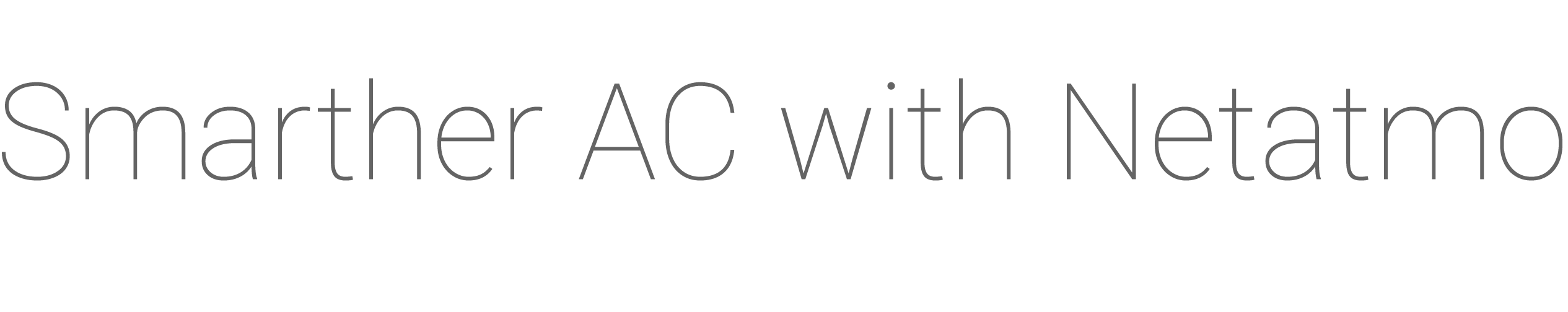It is not possible to turn off your thermostat without powering it off directly in your electrical panel. If you wish to switch off the temperature regulation, please follow the below instructions.
When your home is in cooling mode:
You can activate the OFF mode (without end date) by increasing the set point over the maximum level available.
You can also turn OFF your thermostat directly in H+C app:
- for the single thermostat, selecting the dedicated control close the product (in the dashboard)
- at home level To do so, clicking on the menu at the bottom of the homepage, then select the temperature schedule section and click on OFF to activate the mode and define an end date if needed.
When you home is in heating mode:
You can activate the OFF mode (without end date) by decreasing the set point under the minimum level available.
You can also turn OFF your thermostat directly in H+C app:
- for the single thermostat, selecting the dedicated control close the product (in the dashboard)
- at home level To do so, clicking on the menu at the bottom of the homepage, then select the temperature schedule section and click on OFF to activate the mode and define an end date if needed.