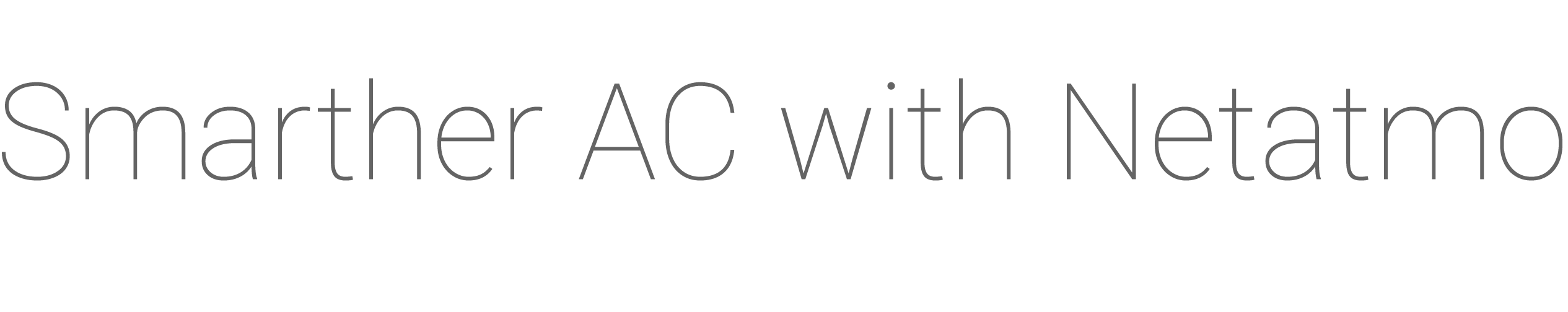It is possible to enable and disable the vibration feedback of of keys and touchscreen on your thermostat in the Home + Control App : go to settings, select ;Manage my home ;, select the room in which the thermostat is installed, select the thermostat and select ;Advanced ;, then you will be able to enable or disable the vibration feedback.