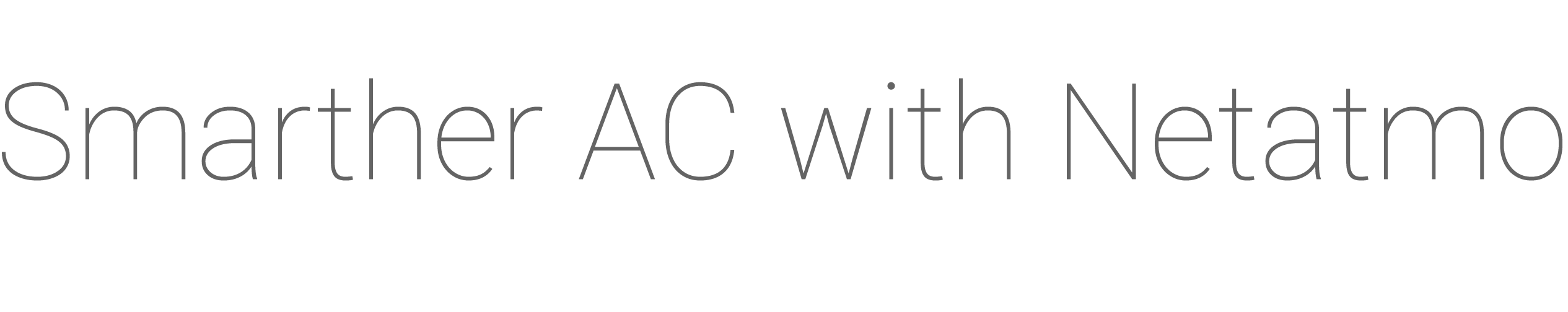1) Be sure your thermostat is well powered. You should see the temperature on screen.
2) Power it off and power it on again. Then try to push the button on the top right side for few seconds to make the ;AP ; appears on screen. The Wi-Fi sign should also be blinking.
3) If it still doesn't work please contact our support team.