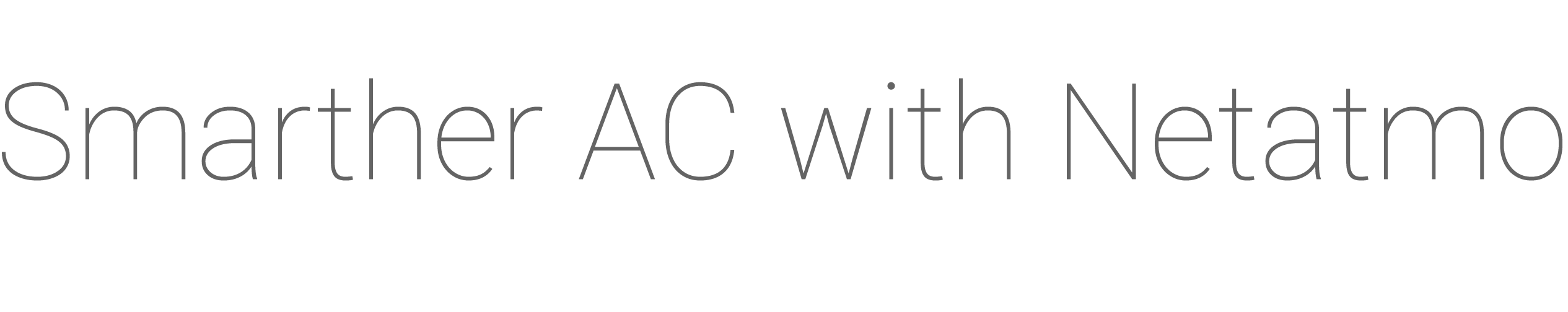The connected thermostat cannot access the Internet via a public Wi-Fi network (hot-spot) or via a company Wi-Fi network, and these networks are therefore not suggested. If your personal Wi-Fi network does not appear in the list of Wi-Fi networks suggested, first check that your smartphone is within range of the Wi-Fi network, and move closer to the Internet router if this is not the case.
If your Wi-Fi network still does not appear in the list of available networks, it is probably because it is hidden: manually enter your network's SSID (name).
In case your connected thermostat cannot reach the Wi-Fi signal because he is too far away from your Wi-Fi router, try to install a Wi-Fi repeater in order to increase the Wi-Fi range of your router. You can also try to bring your Wi-Fi router closer to your connected thermostat, if that is possible.